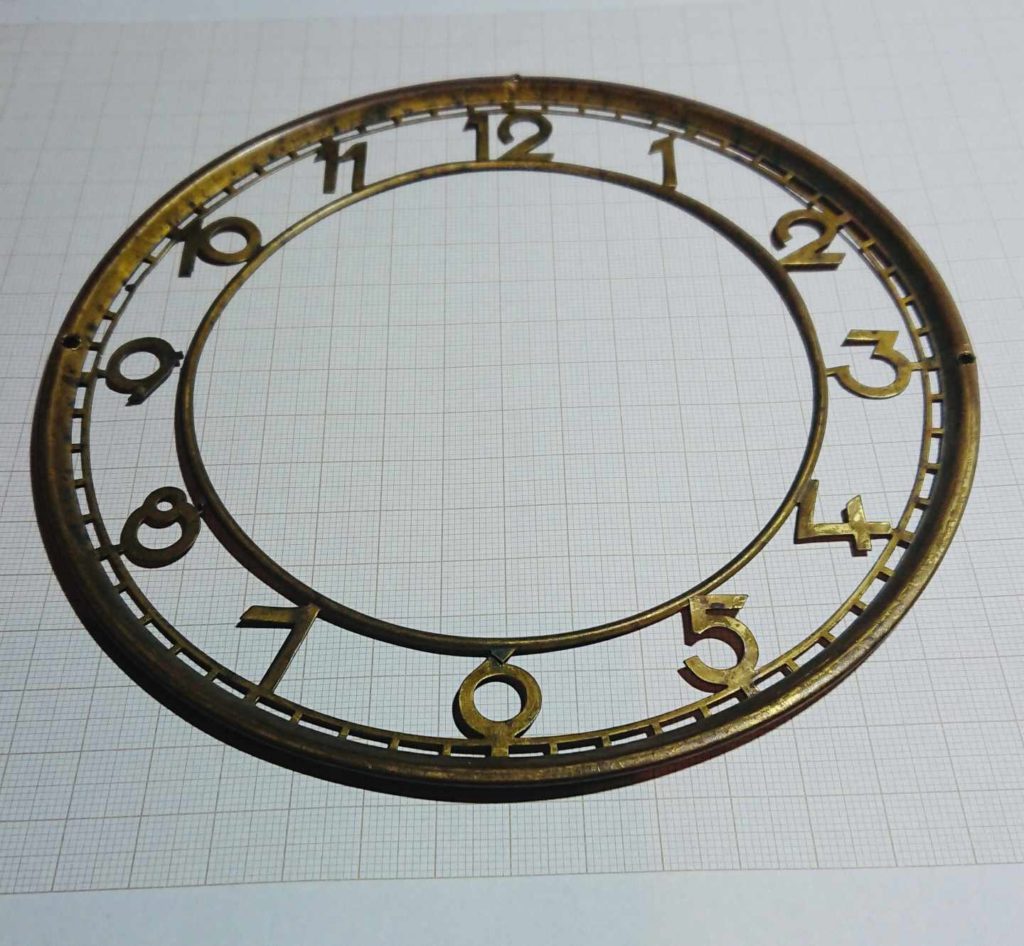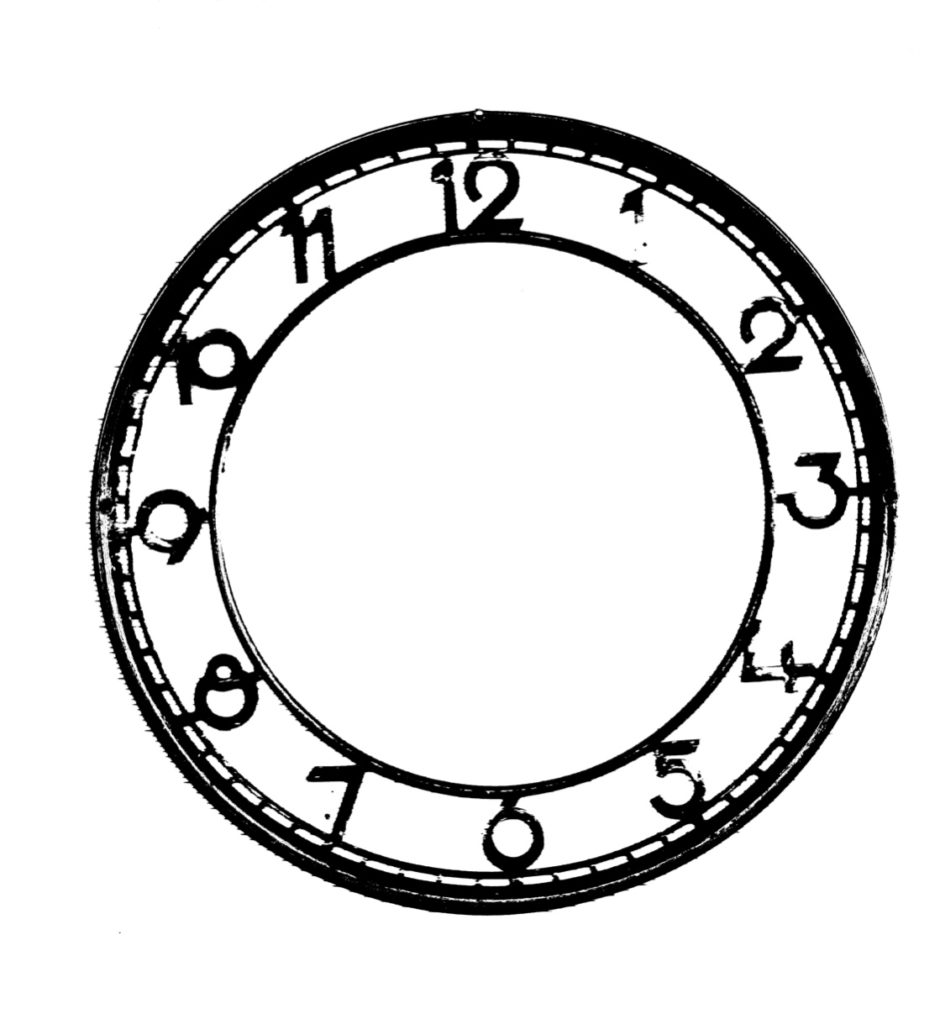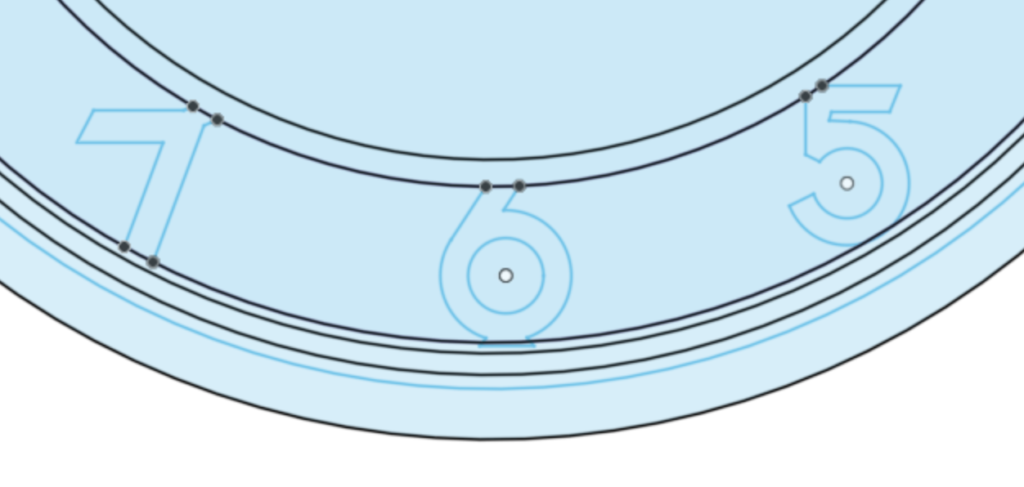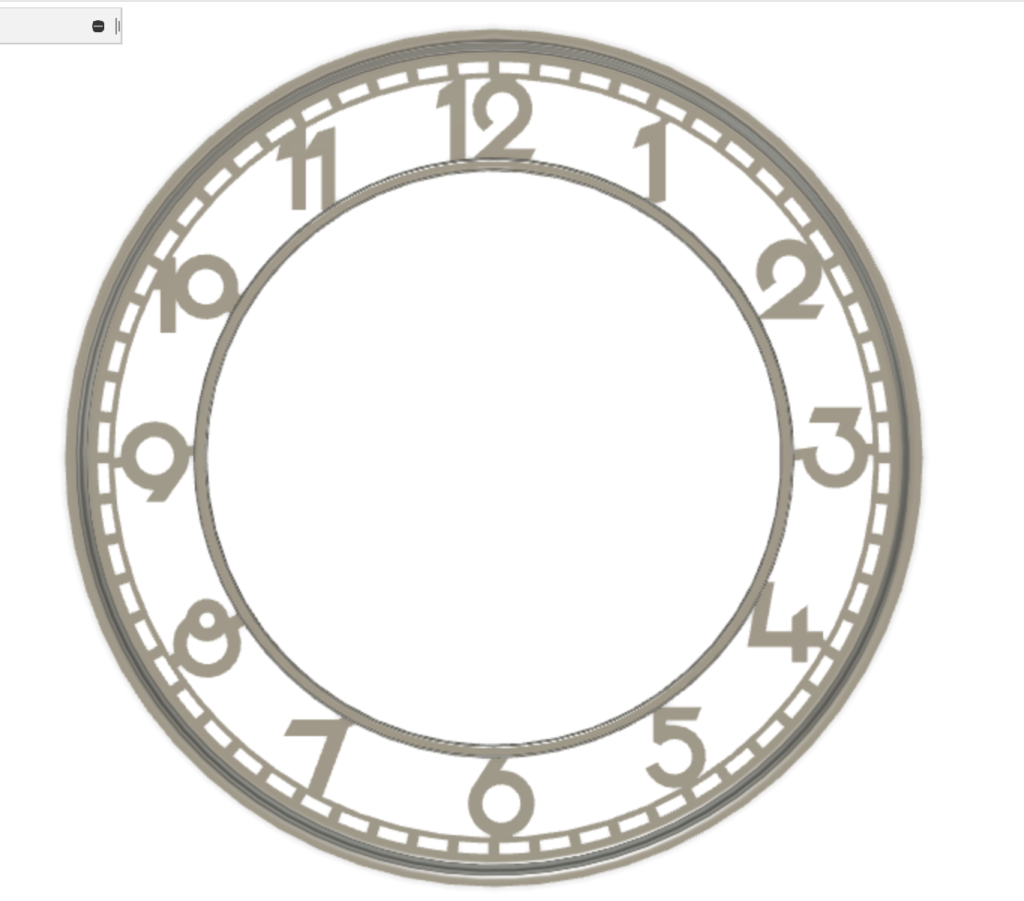This article was originally published by Kacper Duda
Often, very often it happens that we have at home items from THE PRUSSIAN or older, which do not have an emblem, a grille or other smaller or larger elements that spoil the overall first impression. By combining general indimeration with this fact, we want to fix it in some way. So let's get to work!
Must Have!
CAD Software
3D printer Picture of
the item perfectly in front
I was so good that I had a picture perfectly in front of the dial. A little magic to make the photo have clear contours and you can start drawing. For full happiness, I only needed any dimension. I chose the outer diameter. For modeling, I used Autodesk Fusion 360 software. It was in it that I added this photo and scaled it to fit my chosen outer diameter. Then I stroked them with curves. After "tight" contouring, I gave the flat sketch a bulge using the extrusion option. I exported the whole thing to STL format and printed it on a 3D printer from PLA. Below is a small photo report.
Dial download from my Thinkgiversa: Dial – Slice3D